National Volunteer Week: Social Media Tool-Kit
- kmc86

- Apr 8, 2022
- 2 min read
Hello Colleagues,
The North East Region Volunteer (NERV) Specialists have created a suite of social media posts for use across the states’ various social media platforms for National 4-H Volunteer Appreciation Week (April 17-23, 2022). As you may be aware, the NERV group conducted a Volunteer Impact Survey in 2020 and collected responses from over 1600 volunteers across the region. We are now applying some of the findings from that survey to craft messaging to recruit new volunteers. We invite you to utilize the content provided to help spread the word about why our volunteers enjoy giving time to 4-H. Please be sure to use the text provided alongside posts and the #NE4HVolunteers as this will help us track the reach of the posts and gives important context to each of the images.
How to find and use the social media posts - There are two ways you can access social media platforms:
Google folder – In this folder, you will find 13 images that can be used on social media and a user guide that includes the text, hashtags, and prompts to pair with the images. You will be able to download the images onto your computer from the google folder.
Canva – Use this link, if you are interested in accessing the files through Canva which gives you the ability to edit, add your local photos, etc. Canva is an online content creation tool. The link will take you directly to the posts. You will NOT need to create an account to view and download the images. IMPORTANT: Each post has a notes section attached to it in Canva. You can find this in the bottom left-hand corner. Clicking on the “notes” will open up a sidebar with text to use alongside the image when posting to social media, as well as, some interactive questions to put in the text or comments to try to solicit engagement and comments from viewers. Please be sure to use this text alongside the posts as it gives important context for each image.
Gallery - A gallery of the images is included below, along with the file with the supporting text to go along with them.
What if I want to edit the posts (add my county's own photos) in Canva?
Once you click on the link, go to the file in the upper left-hand corner and click “make a copy”.
This will copy the design to your home page. This is the version you should use while editing.
All graphics can be downloaded by clicking on the “share” button, then selecting download. Download as either a jpeg or png file.
Then you will be able to upload the images to social media as you would with any content. Again, please be sure to pair the posts with the suggested text that gives important context to the images.
If you have any questions regarding this material, Canva, or use of the text, please reach out to Kelly Campbell at kmc86@cornell.edu. Also, please do reply and drop us a line to let us know if you intend to utilize this resource!
Sincerely,
Allison Smith, Kelly Campbell, Jennifer Lobley, Brenda Pruett, and Brooke Alt
Members of the Northeast Region Volunteer Specialists




























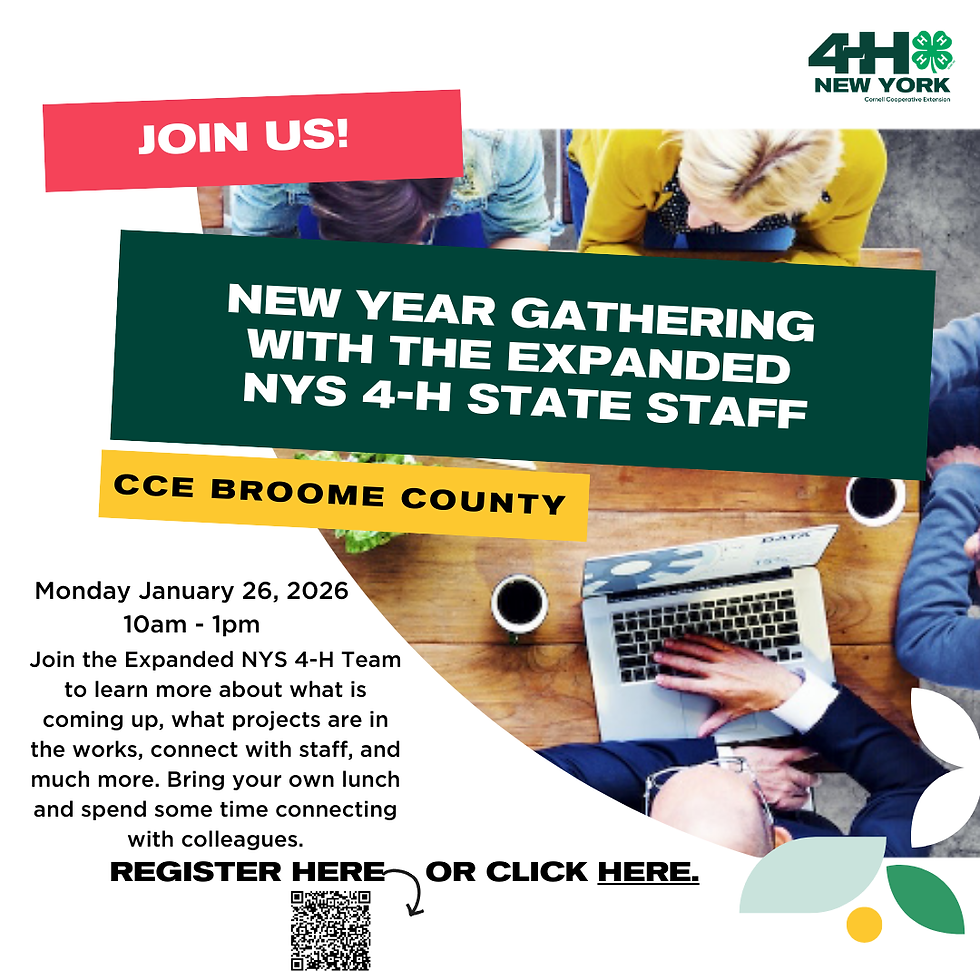
Comments